When the Print client is installed, you can go to your Shipmondo account under Settings> Print> Print and press the Plus button (+), at the bottom right .
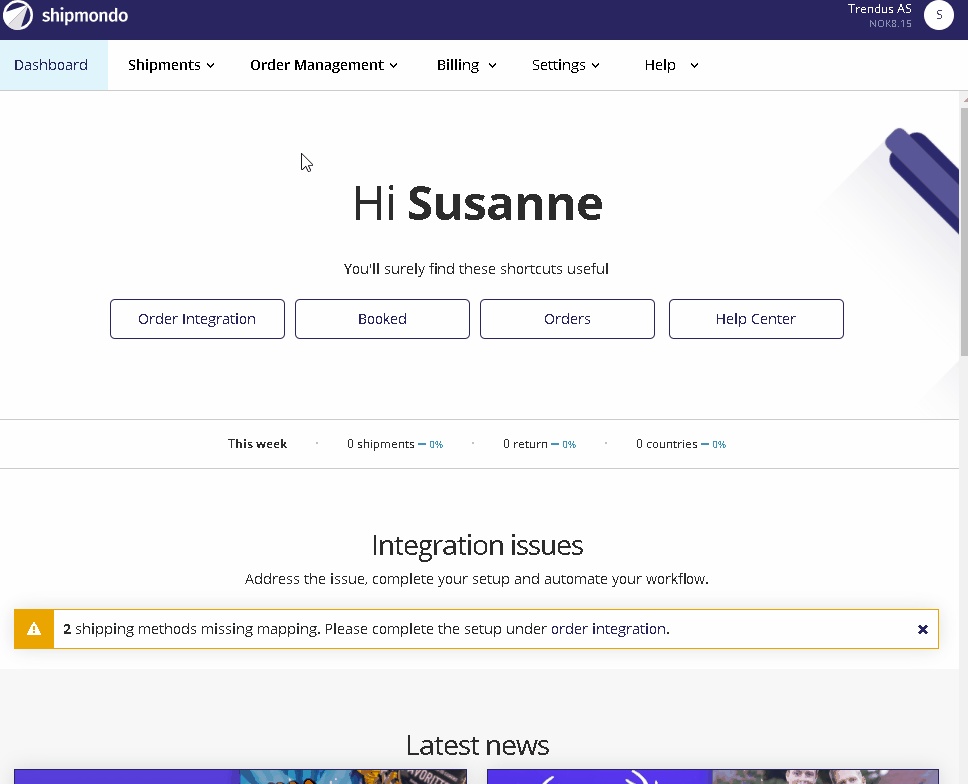
First select the device to which the printer is connected and then select the appropriate printer.
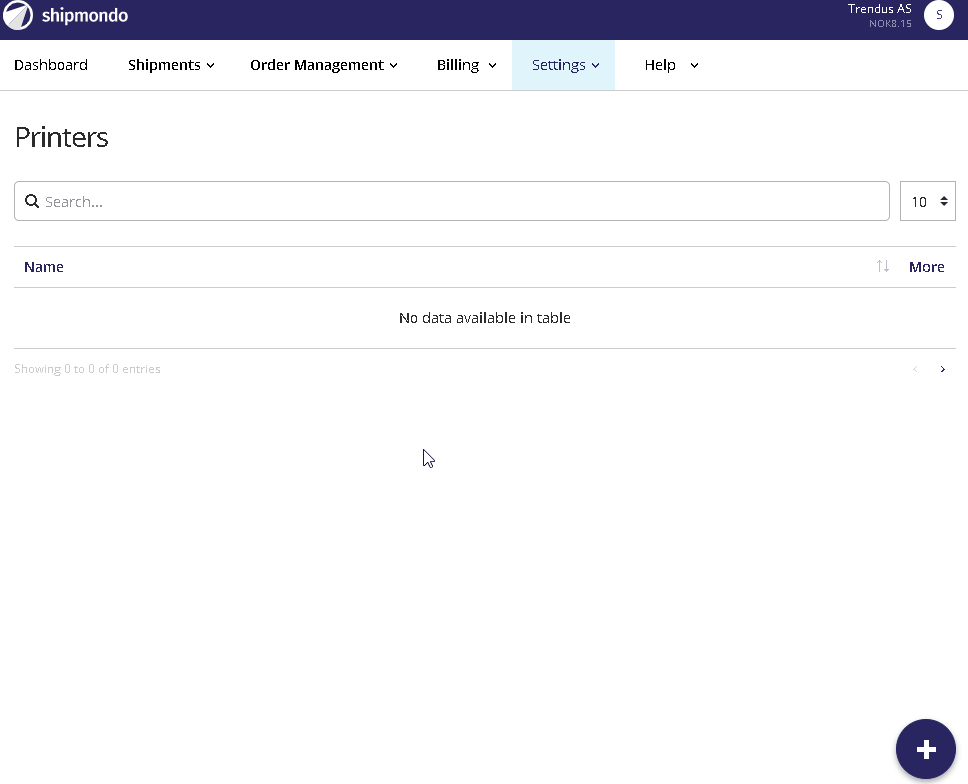
The label format you need to choose depends on the printer.
If it is a regular A4 printer, select A4 format. If you have a label printer that supports ZPL (eg Zebra GK420d), select ZPL .
You have the following setting options for your printer:
Primary printer for shipping labels
Check here if the printer is your primary printer for shipping labels. The primary printer is automatically selected when you print shipping labels from Shipmondo.
Primary printer for pro forma invoices
You can set up a primary printer for your proforma invoices when you create export shipments from Shipmondo.
Primary printer for collection slips
If you use order management, you have the option to specify a primary printer for printing the pick slips. The primary printer is automatically selected when you print delivery notes from Shipmondo.
