Google Search Console is an invaluable tool for webmasters and SEO professionals, providing insights into how Google views and interacts with websites. However, users occasionally encounter various errors, including the “Error: Host load exceeded.” This guide will help you understand and resolve this issue.
1. Understanding the Error
The “Error: Host load exceeded” message typically indicates that Googlebot encountered issues accessing your site due to server overload. When the server’s resources (CPU, memory, etc.) are overly utilized or maxed out, it may fail to appropriately respond to Googlebot’s requests.
2. Possible Causes
- High Server Load: Your hosting server might be experiencing a high load from other websites (if you’re on shared hosting) or from your site due to a sudden spike in traffic.
- Crawling Frequency: Googlebot might be attempting to crawl your site too frequently, which can cause an overload on your server, especially if the server resources are already near their limits.
- Website Scripts: Some poorly coded scripts can be resource-intensive and slow down your server.
- DDoS Attacks: Your site might be under a Distributed Denial of Service attack, which would undoubtedly strain the server resources.
3. Solutions
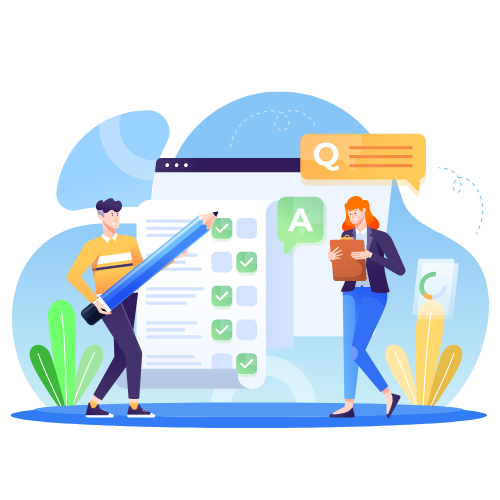
- Upgrade Hosting: If you’re on a shared hosting plan, consider moving to a VPS or dedicated hosting solution that offers more resources.
- Optimize Website Performance:
- Use caching plugins.
- Minimize the use of resource-intensive plugins and themes.
- Optimize your website’s database.
- Compress and optimize images.
- Limit Googlebot’s Crawling Rate: In Google Search Console, go to ‘Settings’ > ‘Crawl rate’ and choose “Limit Google’s maximum crawl rate.” This is not recommended unless you’re sure Googlebot’s crawl rate is the issue, as limiting the crawl rate can also delay your site content updates from appearing in Google search results.
- Monitor Server Load: Use server monitoring tools to identify high-traffic periods or scripts that might be causing the overload.
- Secure Your Site: To prevent DDoS attacks:
- Use a service like Cloudflare or Sucuri.
- Regularly update and patch all software.
- Utilize a good security plugin if you’re using platforms like WordPress.
- Seek Expert Assistance: If you’re unsure about the specific cause of the server overload, consult with a web developer or hosting provider – We at Skaar Media can help with this at a fair cost, so get in touch.
4. Verify the Fix
Once you’ve implemented these solutions:
- Wait for a couple of days and monitor the server load.
- Check Google Search Console for any recurring instances of the error.
- Perform a live test using the ‘URL Inspection‘ tool in the Google Search Console.
Conclusion
“Error: Host load exceeded” in Google Search Console primarily indicates that your server resources are overwhelmed. Addressing this issue promptly is crucial to ensure optimal website performance and to maintain good standing with Google’s crawlers. Following the above steps and regularly monitoring your site can ensure a seamless experience for users and search engines.

Spot on with this write-up, I actually assume this web site needs much more consideration. I’ll probably be again to learn rather more, thanks for that info.
Excellent Information, Limit Googlebot’s Crawling Rate this helped me.